I just cleaned up a computer, an Acer laptop, that had tons of spyware and among them was Trojan Horse Clicker. To get rid of it and the rest of the spyware I did the usual:
1.First I ran Combofix. (I did this in Safe Mode with Networking.)
To get into Safe Mode, I had to tap F8 as the computer booted. If you tap at just the right time, a list of options in black and white is displayed on your screen. If you get the usual Windows boot up, you’ve missed Safe Mode so you’ll have to restart and tap again.
Pick Safe Mode with Networking. Then you’ll see a message asking if you’re sure you want to go into Safe Mode or if you’d rather use System Restore. Click yes you do want to go into Safe Mode. In Safe Mode you can then download and run Combofix.
When you get to the page, you’ll have to scroll down. I usually pick the Bleeping Computer link.. you’ll have to scroll down. It looks like this.
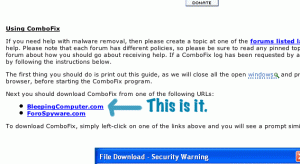
Download Combofix here.
If you can’t download or run Combofix then you have very serious virus problems so see this post.
After I ran Combofix, enough spyware had been removed so that I could do the following in regular Windows mode.
2. Downloaded and installed AVG.
3. Downloaded and installed Malwarebytes.
4. Ran Malwarebytes. Malwarebytes caught quite a few Trojans. Also when I ran Malwarebytes, AVG’s residential shield caught a few more things that Malwarebytes going through the files seemed to stir up.
4. Ran a full scan of AVG. The AVG is what caught our friend Trojan Horse Clicker.




