[ad name=”new”]
One of the easiest and cheapest ways to repair or speed up any desktop or laptop computer is to install more ram. More ram can speed up a computer without much expense, know-how, or trouble. Bad ram will make your computer run poorly or not boot at all.
Installing ram is a three-step process:
- Every computer has a maximum amount of ram that it can take. Figure out if your computer can take more ram and, if it can, what kind to buy. Crucial’s website has a free utility that can do this for you.
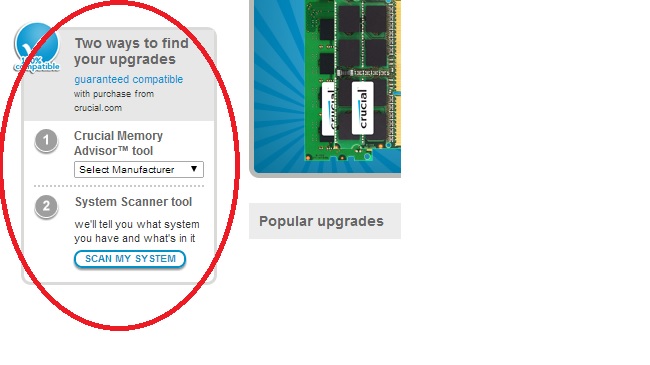
Select one of these options.After you find out what kind and speed write it down and then go to the computer store and buy it. - Go to the computer store and buy it.
- Open up your computer and install it.
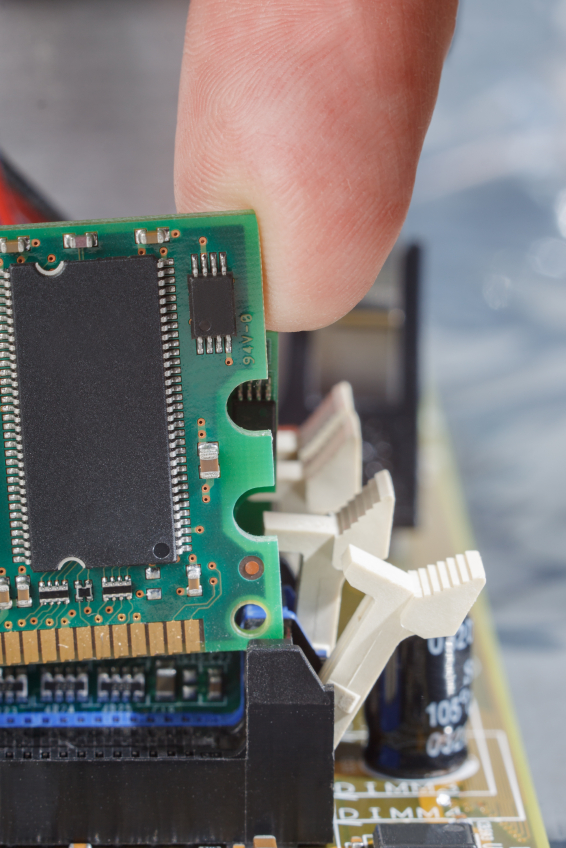 With a desktop this means laying it on its side if it is an upright tower or removing the top if it is a model that sits horizontally. Usually you’ll need a screwdriver. There are either screws or a lever that will release the top or side. Once open, find the parallel strips of circuitry with two plastic release tabs on either side. Add the new ram next to the old. You need to match the slots of the memory stick with the protrusions on the motherboard and push it down until the plastic release tabs pop into place. Both sides need to be securely in place.If you are removing the existing ram, push down one tab. The ram stick will pop out. Replace it with the new by lining up and matching slots to protrusions and pushing it into place until it snaps in.
With a desktop this means laying it on its side if it is an upright tower or removing the top if it is a model that sits horizontally. Usually you’ll need a screwdriver. There are either screws or a lever that will release the top or side. Once open, find the parallel strips of circuitry with two plastic release tabs on either side. Add the new ram next to the old. You need to match the slots of the memory stick with the protrusions on the motherboard and push it down until the plastic release tabs pop into place. Both sides need to be securely in place.If you are removing the existing ram, push down one tab. The ram stick will pop out. Replace it with the new by lining up and matching slots to protrusions and pushing it into place until it snaps in.
With a laptop, turn it over. Make sure it is turned off, unplugged, and the battery removed. You’ll find a several small openings or doors in the back which are held closed with small screws. Usually the smallest is the opening to the ram. You may have to open a couple until you find the right one. The sticks of ram are laying flat, usually one on top of the other. They are held into place with small plastic tabs on each side. Push one of the tabs carefully to the side with your fingernail and it will release the ram. Or if putting it into an empty slot, slide it in diagonally until it clicks in and lays flat.
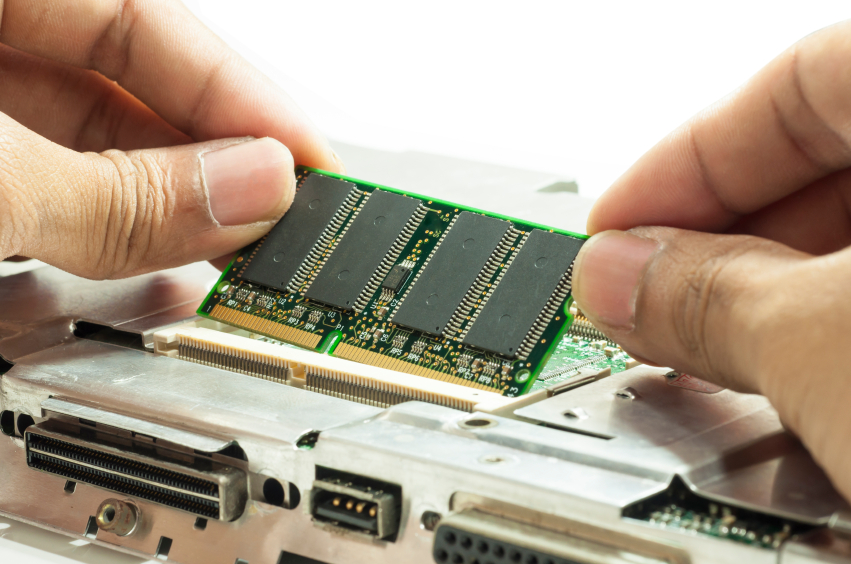
If you don’t want to do this repair yourself , Ducktoes can do it for you.






2 Responses
Computer RAM manufacturers are required to not only manufacture and sell RAM but also go beyond their area of educating their customers on their RAM requirements. DRAM Memory Modules Manufacturer
Thanks, your article is very useful and informative. YOu may like to visit Om Nanotech in case you want to have more information on DDR3 Manufacturer in Delhi