Our Ducktoes online tutorials section is outdated. Maybe not as outdated as the floppy disks or cassette tapes above, but it’s getting old and not as useful as it once was. So I’m rewriting all of the tutorials. (Yes, I’m writing a computer repair tutorial on a holiday weekend, or maybe because it is a long weekend.) Also here’s the nude photo of floppy disks, an extinct storage species, I promised you.
Read how to update AVG or how to install AVG Free without ZEN here. That’s in the Ducktoes Tutorial section of the website.
I started with the Ducktoes online tutorial “How to Update AVG Free.” Many of our clients and others don’t know how to update their AVG Free. The tutorial outlines a step-by-step process of updating AVG, plus download links for AVG Free software without the Zen or PC Tuneup. I revised it from the 2013 version to the 2016 one. Check it out.
Why don’t we like the PC Tuneup part of AVG Free? In our virus removal lab at Ducktoes we’ve seen the PC Tuneup break operating systems when some clients install and run it on their own computers.
As far as the Zen part of AVG goes, according to PC Advisor, “AVG Zen is multi-platform software that allows you to view and administrate your antivirus and tuneup utilities across PC, laptop and Android smartphone and tablet. It lets you control your PC security from your phone, and it’s free, but it ties you to AVG.”
You may not want AVG on all your devices. For that reason, we don’t use the Zen part of AVG at Ducktoes either.
As you can see, in the test results, AVG blocks the most viruses with the fewest false positives.
Speaking of virus removal, we do an awesome job of removing computer viruses at Ducktoes. We remove them without reformatting so you don’t lose your data, photos, or programs. Then we speed up your computer.
If you need virus removal, done quickly and expertly, come to our shop or call:
Ducktoes Computer Services
902 Centre St. N
Calgary, AB T2E 2P7
403-219-3031
We also do remote support for virus removal if you can’t bring your computer to us. If the virus allows you to connect to the Internet, that is.







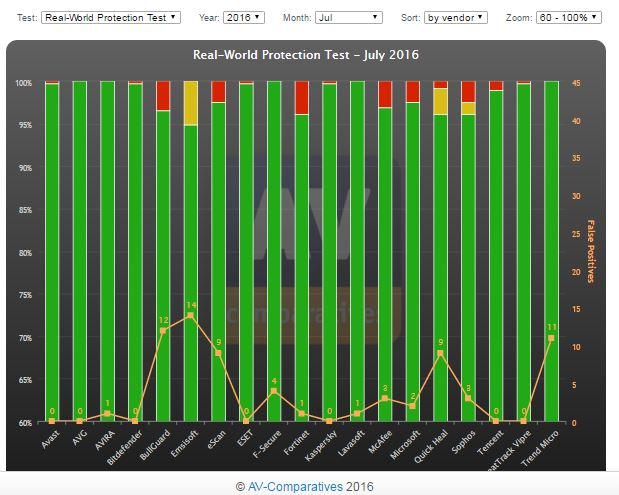

One Response
Good to know – does this apply to Mac users too?