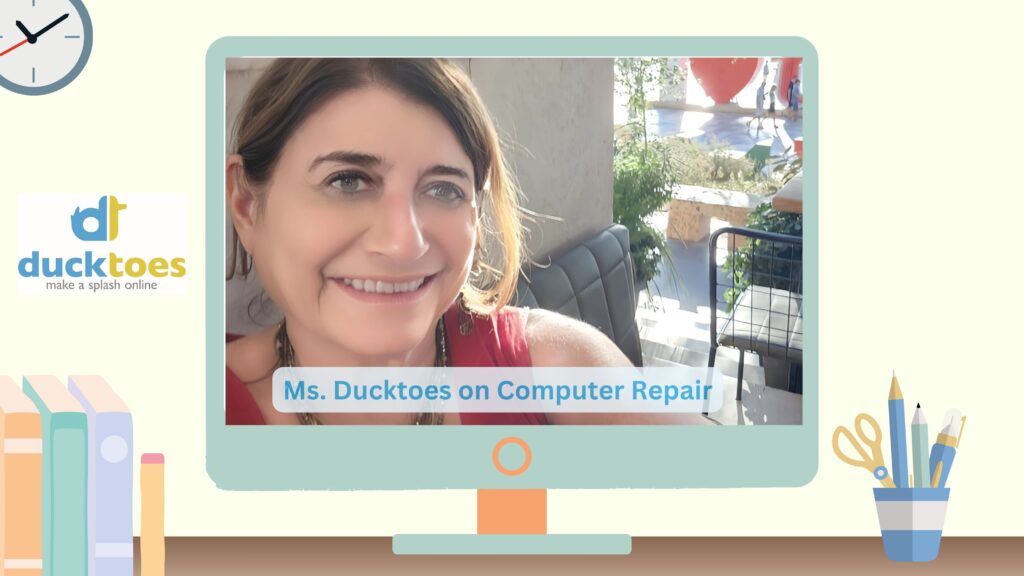
Introduction
Hello, my little ducklings! This is Ms. Ducktoes of Calgary computer repair shop. If you’re here, it probably means your trusty computer has decided to throw a tantrum—maybe it’s running slower than a snail on a treadmill or decided to display the infamous “blue screen of doom.” Don’t panic! Computers, like humans, have their moments. The good news? You don’t always need a degree in tech wizardry to solve common problems. So, grab a cup of coffee (or your stress snack of choice), and let’s dive into some easy computer repair tips that’ll make your machine happy again. And hey, if all else fails, there’s always professional help!
1. My Computer is So Slow, I Could Finish a Movie Before It Starts
We’ve all been there: you click something, and then… nothing. You could practically watch an entire TV series in the time it takes your computer to open a Word document. What’s going on? Well, your computer’s just a little overworked—like when you try to open 57 tabs on your browser while running a game, streaming music, and downloading cat videos all at once.
Solution:
- Uninstall those dusty programs: Haven’t used that “Super Turbo Calculator” app since 2011? Say goodbye!
- Clean up the startup: Do you really need Spotify, Zoom, and 17 other apps launching the moment your computer wakes up? Your machine is stressed. Let it breathe!
- Consider a hardware upgrade: Give your computer the equivalent of a spa day—more RAM and an SSD will do wonders for its mood.
2. Help! My Computer Is Throwing a Temper Tantrum with Pop-Ups and Weird Behavior
If your computer suddenly decides to showcase more pop-ups than a whack-a-mole game, it might have picked up some malware. And, no, a sudden influx of offers for “free vacations” isn’t a sign you should start packing. It’s a sign you need to clean house.
Solution:
- Get yourself a bodyguard—uh, antivirus software: Install good antivirus software to keep those bad guys out.
- Stop clicking weird stuff: As tempting as it might be to see what “You Won a Million Dollars” is all about, resist the urge.
- Run regular scans: Think of it as a health check for your computer. A little TLC goes a long way in keeping things virus-free.
3. Why Does My Computer Feel Hotter Than the Sun?
Is your computer overheating and shutting down faster than you can say “thermal paste”? Welcome to the world of overheating, where your computer turns into a space heater. It’s not mad, it’s just trying to cool down—but unlike humans, it can’t take a dip in a pool.
Solution:
- Give it a good clean: Dust loves to hide in your computer’s vents. Get yourself a can of compressed air and evict those dust bunnies!
- Check the fans: If your computer’s fan is as quiet as a ninja, it might not be working. In that case, call in the pros.
- Let it breathe: Your computer isn’t a fan of soft, cushy places. Keep it on a hard surface and let that air circulate.
4. When to Wave the White Flag and Call a Professional
Look, we all want to be the hero in our own computer repair story, but sometimes the issue is bigger than our Google search skills.
Solution:
Learn when it’s time to wave the white flag and call in an expert:
- Hardware failures: When things like motherboards and graphics cards break, you’re out of your league. Sorry!
- Data recovery: If you’re trying to get back those family vacation photos from 2010, and they’re lost in the void, call the experts before you do more damage.
- The problem keeps coming back: If your computer’s acting like a rebellious teenager, no matter how many times you fix it, it’s time for professional intervention.
5. Preventative Maintenance: Keeping Your Computer Happy for the Long Haul
As they say, prevention is better than cure. Want to avoid future problems? Here are some easy ways to keep your computer running smoothly.
Solution:
- Update, update, update: No one likes that annoying “update available” pop-up, but it’s there for a reason! Stay up to date to avoid security breaches.
- Backup your data: Trust me, the one time you forget to backup will be the time your computer decides to quit.
- Clean it regularly: And I mean both on the inside (files) and the outside (dust). Your computer will thank you.
Conclusion
There you have it, folks! Your computer, just like you, needs a little love and care from time to time. These tips should help keep it in tip-top shape, but if things get really dicey, don’t be afraid to bring in the pros. Now, go forth and conquer those computer issues with confidence (and maybe a little humor). And remember: your computer loves you… most of the time.
Need Help?
Need help with a particularly stubborn issue? Contact Ducktoes Computer Repair for expert computer repair services! We promise not to judge your browser history at all—unless it’s full of cat videos, in which case, we totally get it.
<
Review Questions
See how much you learned from this post.
- What are three common causes of a slow computer, according to the post?
- If your computer starts displaying lots of pop-ups, what is it likely infected with?
- Why is it important to regularly clean the vents and fans of your computer?
- When should you consider seeking professional help instead of attempting a DIY repair?
- What are two preventative maintenance tips mentioned that can keep your computer running smoothly?
Review Answers
How many did you get right?
- Three common causes of a slow computer: Unnecessary programs running in the background, too many startup programs, and outdated hardware (insufficient RAM or an old hard drive).
- Pop-ups and weird behavior are likely signs of: Malware or a virus infection.
- Importance of cleaning vents and fans: Dust buildup can block airflow, leading to overheating, which affects performance and can cause damage to internal components.
- When to seek professional help: If you’re dealing with hardware failures (like a malfunctioning motherboard), data recovery, or recurring issues that don’t resolve after troubleshooting.
- Two preventative maintenance tips: Regularly updating your software and backing up your data to avoid losing important files in case of a failure




