Here’s a good computer repair and anti-spyware strategy. When your computer is working well or is brand new and set up just how you want it, then create a baseline with Windows Sysinternals Process Explorer. Create a log of the processes. Then if things go awry or your computer starts to run more slowly, you’ll be able to run the Process Monitor again, create a new log, and compare the two. You’ll see which processes are new and may be causing problems.
Here’s how to do it.
1. Download Process Explorer from Sysinternals on the Microsoft site.
2. After you’ve saved it to your computer, run it. You’ll have to extract it first. Below is what the unzip tool Winrar looks like. Click the “Extract” button.
3. Run the program.





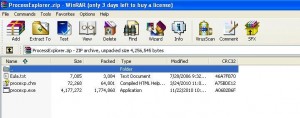
One Response
ProcessXP is awesome. I know there is a lot of people out there who know nothing about windows processes. They usually know how to open task manager but that’s about it. I have personal seen people trying to kill lsass.exe and svchost.exe and then freaking out because they can’t kill them. I would say people need to do more research, but then again I’d be out of a job.